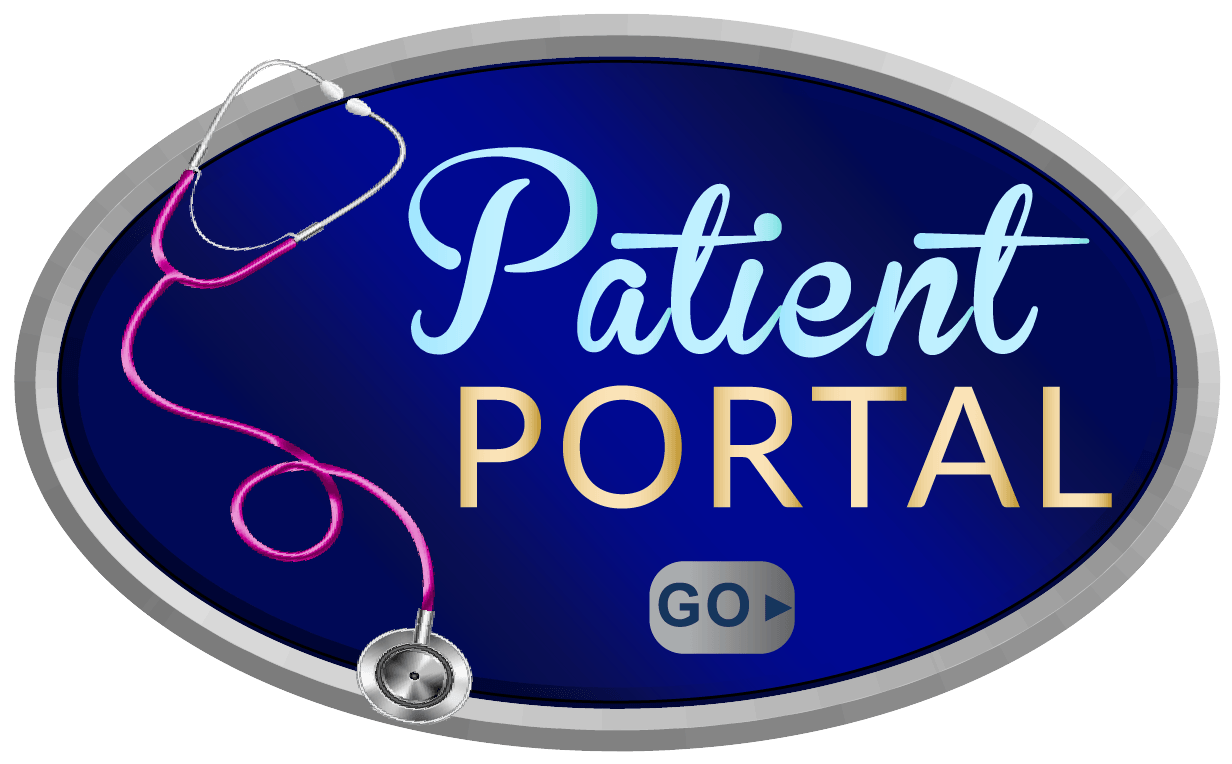EasyPay
To make a payment please sign into your patient portal
account. Select “Statement” on the left hand side and then select “Make Payment”.
If you are not signed up for our patient portal, please see our reception staff or call our office at 716-834-4266 (Select Option 1), for your log in code.